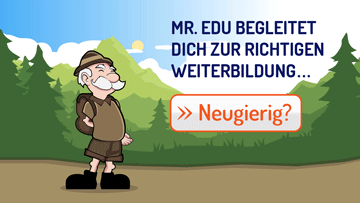Office courses (cert.) (Bülach):
4 Provider - 7 Training locations
The following list shows you suitable providers:
Sites in the region Zurich and Bülach:
Education location / Bülach schools
Questions and answers
Learning Word: What can you learn in a Word course or Word training?
In a Word course or Word training you can learn the following things about Word:
- be able to create and edit short documents in a word processing program so that they are ready for distribution
- use different formatting to improve the quality of documents and apply them according to good practice guidelines
- Insert tables, images and drawn objects into a document
- Preparing documents for a mail merge
- adjust the page layout of the document and check and improve the spelling before the final printout
What are Outlook training courses for?
Outlook training courses are available so that people can learn the following things:
- Introduction to working with Outlook
- Working efficiently with Outlook
- Working professionally with Outlook
- Intelligent e-mail management with Microsoft Office Outlook
- Advanced Microsoft Office Outlook management for advanced users
- Time management with Microsoft Office Outlook
What do you learn in an MS Office course for beginners?
An MS Office course for beginners teaches basic skills in using the most important Office programs and digital tools. The course content varies depending on the provider, but generally covers the following topics:
- Use the mouse and keyboard in a targeted manner to operate programs efficiently
- Create, format and design simple text documents (e.g. with Word)
- Save and organize documents and find them again when needed
- Preparing and printing documents
- Insert images and graphics into documents and design them attractively
- Create digital photo albums and prepare presentations
- Make targeted use of the Internet, for example for research, podcasts or music
- Get to know the Microsoft Store and install applications
- Create, send, receive and reply to emails (e.g. with Outlook)
- Understanding key terms and processes from everyday digital life
Beginner courses are aimed at people with no previous knowledge. Advanced courses are also available for those who want to delve deeper into the programs. Anyone who requires course confirmation or an official certificate should look specifically for certified courses.
Tip: The content of the MS Office course for beginners can vary depending on the provider or school. Each school determines the course content individually. To make sure that a course meets your personal expectations, it is advisable to enquire directly with the desired school. Our contact form makes it easy to forward your question to the right school. Enquire directly now.
What do you learn in an advanced computer course?
An advanced computer course provides practical knowledge to help you manage digital tasks more efficiently and safely in everyday life. Depending on the course structure, the following topics may be covered:
- Create and edit text documents professionally and design them with images or tables
- Use spreadsheets, e.g. for budget planning, logs or simple calculations
- Edit photos, organize them digitally and share them online
- Understand security in dealing with passwords and the basics of virus protection
- Targeted use of social networks, including profile creation and data protection settings
- Find and install useful apps and critically assess their potential uses
An advanced computer course is aimed at people who have already had some experience with computers and would like to deepen their knowledge. The content taught will help you to use digital media more confidently and productively both privately and professionally.
Important: The specific course content may vary depending on the school. It is recommended that you enquire about the exact learning objectives directly with the respective school. A contact form is available for direct inquiries to a school - simply fill it in and send it off.
Learning Power Point: What can you learn in a Power Point course or Power Point training?
In a Power Point course or Power Point training you can learn the following things about Power Point:
- know different presentation views and when to use them, use different slide layouts and designs
- Be able to enter, edit and format text in presentations; know the best way to select slide titles
- Select, create and format diagrams to convey information as clearly as possible
- Add effects such as animation and transition to presentations and check and correct the content of the presentation before printing or presenting on screen
For more information, please contact the schools. Contact us now quickly, easily and without obligation using our contact form or use the "Ask a question" button to get in touch with the right contact person directly.
Learning MS Office: What are the advantages of further training in Ms Office?
Learning MS Office through further training MS Office can offer the following advantages:
- Office is used as a software package for text and data processing in almost every company - with MS Office training, you can make your daily work more efficient by using the Microsoft Office applications correctly and be supported by the technology in your everyday work
- Almost every job advertisement today requires good office skills - often even in jobs that are not purely office-based
- The programs Word (word processing), Excel (spreadsheets), PowerPoint (presentations) and Outlook (e-mail) are among the most frequently required office skills
- Office 365 applications also allow teams to work together more efficiently
- If you do a certification, you can clearly prove your MS Office knowledge
- However, Office skills are not only needed privately today - but also in the private sector. Whether for payments, tax returns, reading newspapers, using the Internet or even a job application
What do you learn in an Excel training course or an Excel course with certificate?
An Excel course with certificate provides practical knowledge in the use of the Microsoft Excel spreadsheet program. Depending on the course level and scope, the following content is covered in an Excel training course:
- Understanding and applying the basics of spreadsheets
- Perform calculations and evaluations, for example for budgets, invoices or address lists
- Use formatting and structures in a targeted manner to create clear tables
- Create diagrams and present data in a visually appealing way
- Perform simple to complex calculations with formulas and functions
- Import, sort, filter and analyze data
- Using pivot tables to analyze large amounts of data
- Modeling what-if analyses and scenarios
- Design user-friendly forms with input fields and check rules
- Make workflows more efficient with the help of automation (e.g. through macros)
- Manage databases in Excel and use linked worksheets
- Use the many tools of Excel for everyday office work or business applications
Whether for professional, continuing education, further training or private purposes: an Excel course or Excel training lays the foundation for confident use of one of the most important programs in everyday office life. The content taught ranges from the basics to advanced techniques and can be used in a variety of professional fields.
Important: The exact content of an Excel course may vary depending on the school or provider. For binding information, we recommend contacting the respective school directly. Use our contact form to forward your question directly to the desired school.
What are the benefits of an Office 365 course or Office 365 training?
In an Office 365 course or Office 365 training you can learn the following things:
- Microsoft Office 365 introduction
- Office 365 Web Apps (with Skype for Business)
- Clever collaboration with Microsoft Teams under Office 365
- OneNote - Team and self-organization
Tips and information on the "Office courses (cert.)" course
Experiences, evaluations and opinions on training / further education
Haven't found the right training or further education yet? Benefit from educational advice now!
Further training is not only important in order to maintain or increase professional attractiveness, investing in training or further training is still the most efficient way to increase the chances of a pay rise.
The Swiss education system offers a wide range of individual training and further education opportunities - depending on your personal level of education, professional experience and educational goals.
Choosing the right educational offer is not easy for many prospective students.
Which training and further education is the right one for my path?
Our education advisory team will guide you through the "education jungle", providing specific input and relevant background information to help you choose the right offer.
Your advantages:
You will receive
- Suggestions for suitable courses, seminars or training programs based on the information you provide in the questionnaire
- An overview of the different levels and types of education
- Information about the Swiss education system
We offer our educational counseling in the following languages on request: French, Italian, English
Register now and concretize your training plans.

Attraktive Services für Swiss Post Mitarbeitende
Kostenlose Services
» Bildungsberatung (Wert: CHF 150.–)
Bildungs- und Businessratgeber (Wert: CHF 175.–)
» Rabatte
Attraktive Rabattierungen seitens der Bildungsanbieter.
Massgeschneiderte Bildungsangebote
Ohne grossen Zeitaufwand den besten Trainer, Coach oder Schulungsanbieter finden
Bildungsangebot Schweiz
Aus über 700 Bildungsanbietern das richtige Bildungsangebot finden